“ISA3 basic” is a free Bible software application.
By installing “ISA3 basic”,
you can get a batch display
for each original Greek word common in grammatical feature.
It is very convenient.
First, go to the official homepage for “ISA3 basic” by clicking this address:
http://www.scripture4all.org/
The following page will open.

Click “Download”.

Click “ISA3_basic_install_3_0_2.exe”.
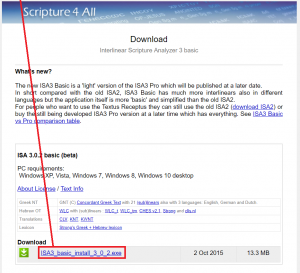
Click “Download”.
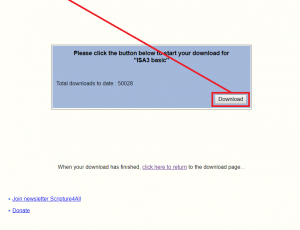
Click “ISA3_basic_install_….exe”.
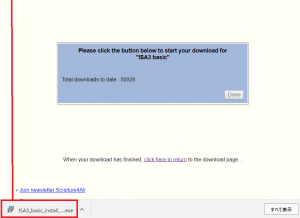
Click “Next>”.
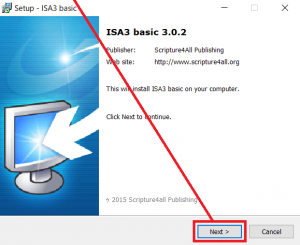
Click “I accept the agreement”.
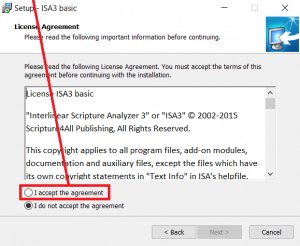
Click “Next>”.
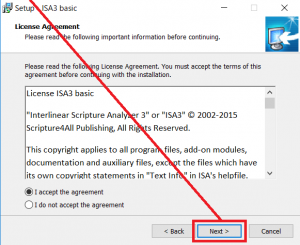
Click “Next>”.
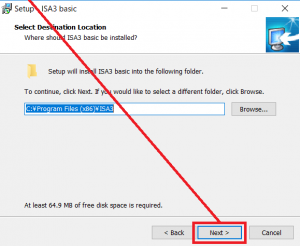
Click “Next>”.
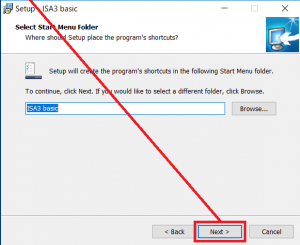
Click “Next>”.
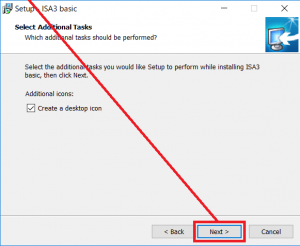
Click “Install”.
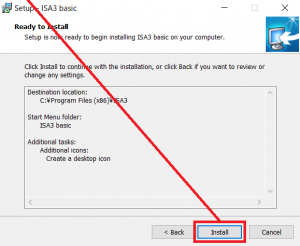
Installation will begin.
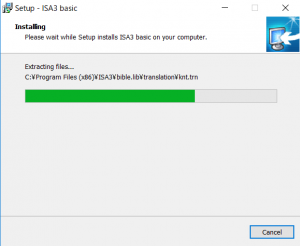
Click “Finish”.
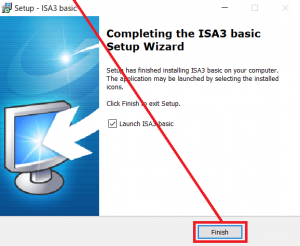
Close “ISA3 basic” after it starts up.
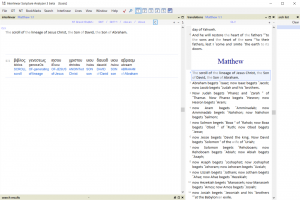
Check that the “ISA3 basic” icon has appeared on your desktop. Click the “ISA3 basic” icon. “ISA3 basic” will start.

Click “Lines”.
Place checks “parsing-c.en”, “lemma-t” and “strong” (as shown by the 3 red arrows).
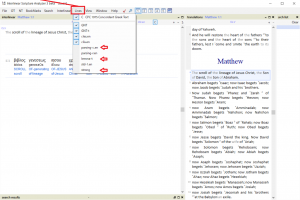
The “parsing-c.en”, “lemma-t” and “strong” are checked.
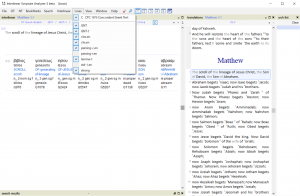
The three rows of “parsing-c.en”, “lemma-t” and “strong” joined.
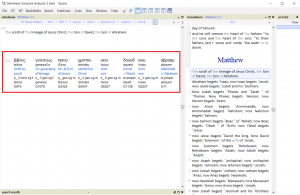
For example, click “SON”.
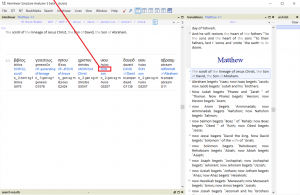
Click “SON”.
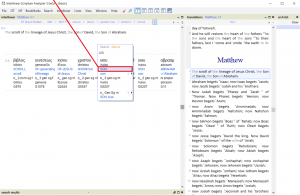
Click “Search”.
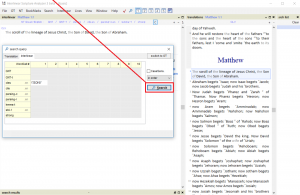
You can check that there are 2 Greek words corresponding to “SON” in “Mt 1:1” Matthew 1:1.
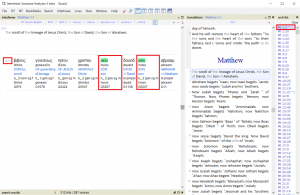
Click “Mt 1:20”.
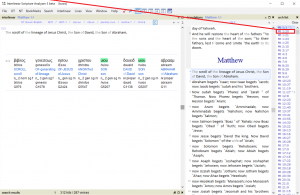
You can check that the Greek words corresponding to “SON” appear in “Mt 1:20” Matthew 1:20.
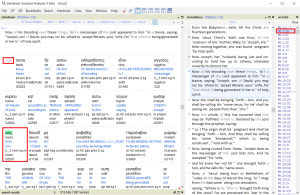
Let’s go to another chapter and verse. Click “NT”.
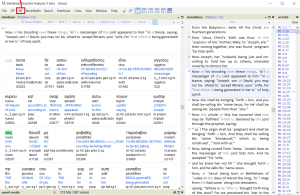
For example, click “Matthew”, and then click “1” for the Chapter.
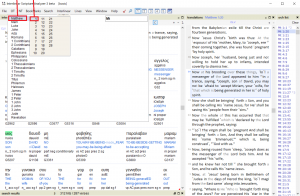
Next, click “1” for the verse.
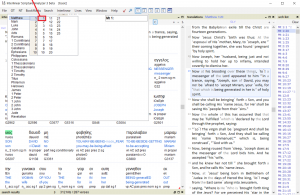
The screen will change to “Matthew 1:1”.
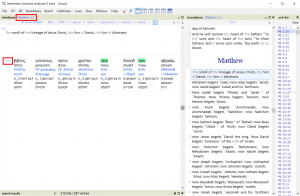
By installing “ISA3 basic” Bible software, you will be able to display all of the Greek words and grammar word forms for verses in the Greek New Testament.
A list of the grammar word form abbreviations used by “parsing-c.en” can be found at the following URL:
http://www.scripture4all.org/help/isa3/textinfo/interlinear/GNT/parsing-c.en.html
Enjoy!